Issuing clearances
Guidance for oceanic ATC only.
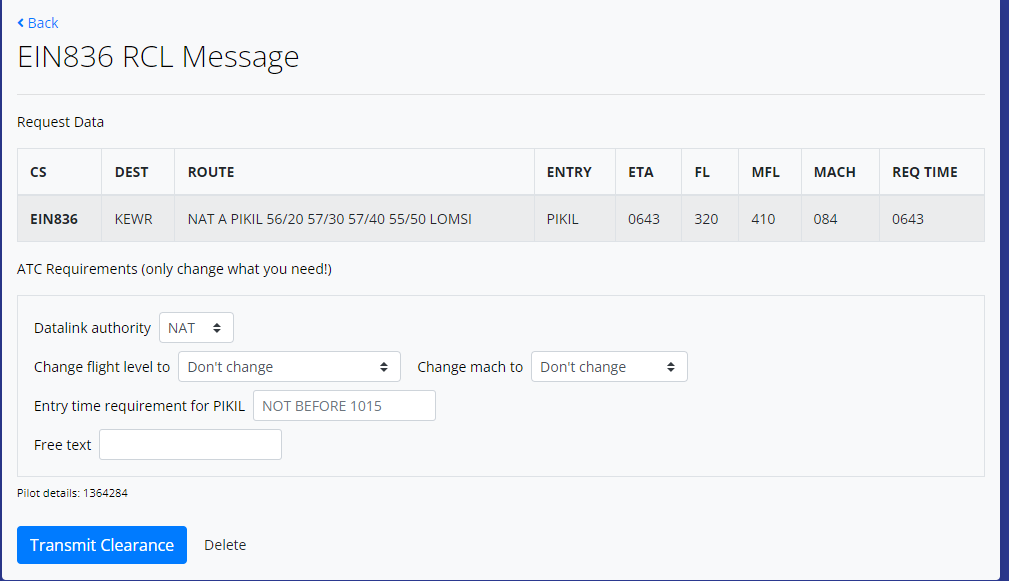
Request Data
The request data will show:
- Callsign - CS
- Destination ICAO - DEST
- Route - Track or RR
- Entry - entry fix
- ETA - entry ETA
- FL - requested FL
- MFL - maximum FL
- Mach - requested mach
- REQ Time - request time
ATC Requirements
Here you can issue restrictions or change flight level/mach.
Datalink authority
This is the oceanic sector issuing the clearance. It should auto populate with your active sector providing you are logged into VATSIM correctly. If it cannot auto detect your sector, it will default to NAT bandbox. You may change this if you need.
Flight level, mach number
You can use the dropdowns to change the flight level/mach for the clearance. The pilot's request and maximum FL will be highlighted in the dropdown menu. Don't use these dropdowns unless you are deviating from the request.
Entry time requirement for XXXXX
Use this to issue an entry time requirement for their entry fix. Format it as NOT BEFORE 1000Z for example.
Free text
Any extra details?
Transmitting clearances
Pilot CID
Displayed is the pilot CID in case you need to contact them via the network.
[Transmit Clearance]
This button will send the clearance to the pilot. It will reject your submission if you filled out the form incorrectly in one way or another.
[Delete]
This will delete the request, same as on the pending RCL messages page.
What next?
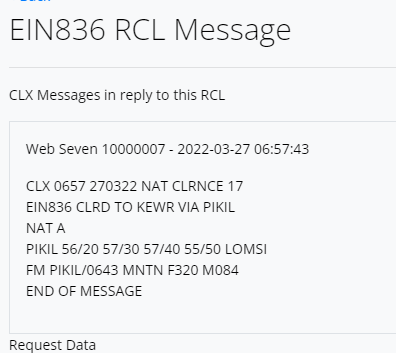
The clearance you just issued will be displayed.
You can safely close the tab.